
Startron
A downloadable game for Windows and Linux
Startron v0.88 out now!
You can build things on planets, moons, gas giants and rocks but your mileage may vary - have a look at the guide in the space station database if you get stuck
Development progress is being tracked on TIG forums
Find the full website on Neocities
Startron is a procedurally generated space sandbox game written in C# using mainly codepage 437 for graphics
The concept of Startron was inspired by Dwarf Fortress, Star Trek: The Next Generation, Factorio, No Man's Sky, Rimworld & Starport: Galactic Empires
Programming by Rogo Darius
Music by Moonlit/Byte Garden and 20consensus
I release updates for Startron on a semi-regular basis so stay tuned!
If you'd rather look at some of the other stuff I've made with my tiny dev team in the past, check out Rogo Digital.
Or for some other personal projects of mine, check out Rogo Darius.
Project started 2020.6.2
Current version as of 2024.2.16 is v0.88
| Status | In development |
| Platforms | Windows, Linux |
| Author | Rogod |
| Genre | Simulation |
| Tags | 437, ascii, Automation, Retro, Space, text |
| Average session | About an hour |
| Languages | English |
| Inputs | Keyboard |
| Accessibility | Color-blind friendly, High-contrast |
| Links | Homepage, Community |
Download
Click download now to get access to the following files:
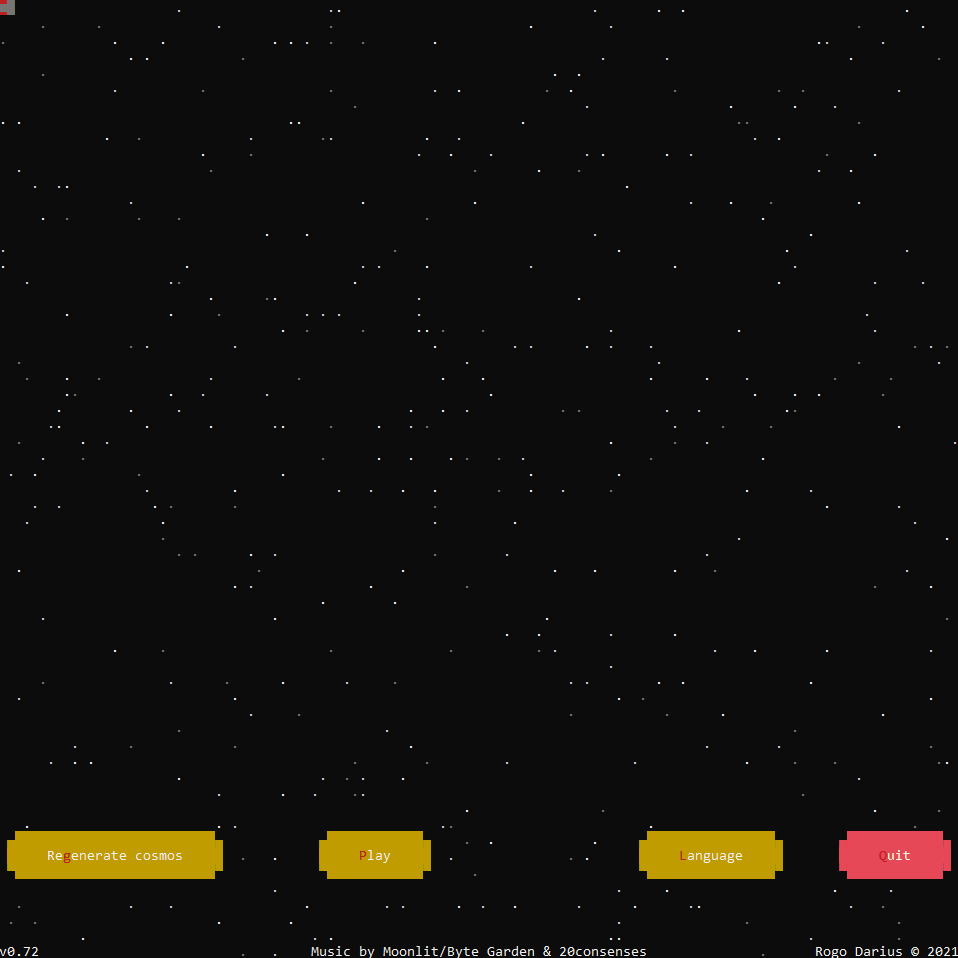

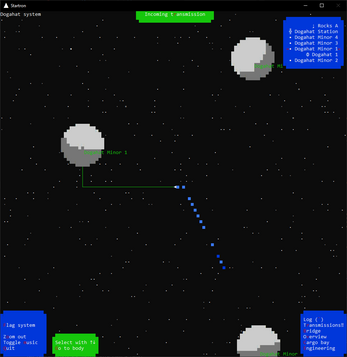







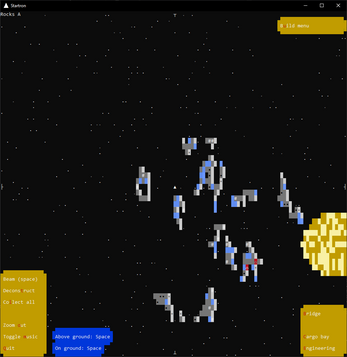

Comments
Log in with itch.io to leave a comment.
Just lost some time to this and I really enjoyed it.
Glad to hear it - let me know if you face any problems or have any suggestions :D
Well it could use a tutorial, but it didn't take me long to figure out what's what. Has a very Starflight/Star Command vibe to it, which is a VERY good thing.
I'm having an issue:
Unhandled exception. System.ArgumentOutOfRangeException: The new console window size would force the console buffer size to be too large. (Parameter 'height')
Actual value was 50.
this is what i got before the window closed itself
Hi, assuming you're running on Windows, this problem should be fixable by doing the following:
This is all dependant on your monitor resolution though as Startron works best at resolutions above 1280x1024.
Alternatively, see the support section here for how to set the "squished" property in the startron.cfg file if this is not already happening by default.
Let me know if you get it sorted :)
i have a startron.runtimeconfig file, is it the same thing as starton.cfg? as it keeps mentioning that, but i dont have that file if it isnt the same
It's not the same file
startron.cfg either needs to be added manually, or is modified with the in-game options menu
Cool. :) And great productivity releasing new version every few days. This is nice example of how CI/CD project should look like.